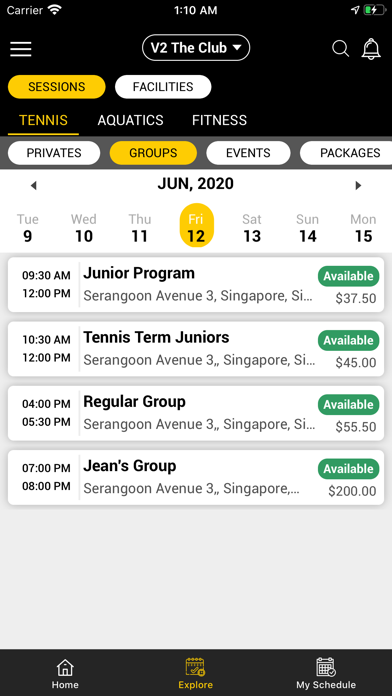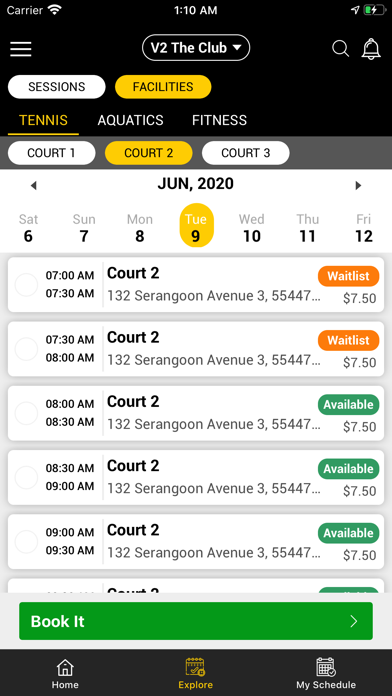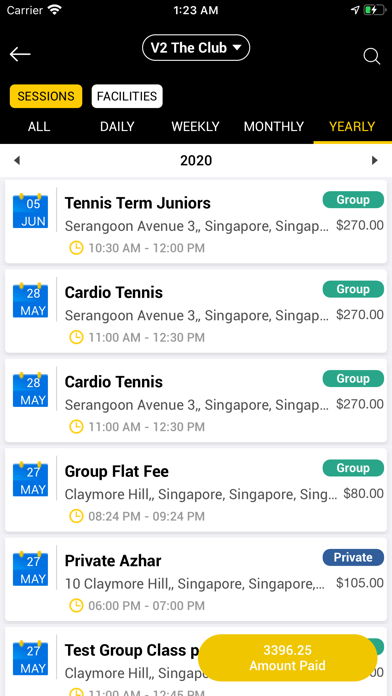JogaApp: Schedule Management
Connecting fitness, sports, and leisure professionals to clients.
Join JOGA app network and manage your bookings whether you are a freelancer, a club / company, or a client.
CLIENTS
BOOK FAVOURITE PROFESSIONALS
Find and favourite your professional(s) to easily book and manage private lessons, group classes, and events offered by them. JOGA makes it easy to schedule your next activity: Tennis, Swimming, Fitness, and Yoga bookings.
STAY ACTIVE
Whether you have favorited a Professional or not, now you can see what is available for booking in real time. You can join available slots or choose to be waitlisted and get notified as soon as a class becomes available for booking. No more texting, calling, and waiting to see what is available, with JOGA you can now focus on being active, healthy, and happy.
SAFE AND EASY PAYMENT
Go cashless by choosing online payment and save yourself from the hassle of having to carry cash every time you have a class or attend to an event.
PROFESSIONALS (FREELANCERS)
INCREASED ATTENDANCE AND REVENUE
Ask all your clients to favourite your profile and keep them updated about classes, events, and any slots available. By having your schedule online, customers will be able to book and receive reminders about classes and events that are about to start. JOGA sends an automatic notification to all waitlisted clients if there is a last minute cancellation, and a slot becomes available.
EVENTS / CLASSES UPDATE
As a coach you can share photos, videos, and files with all of them at once, so there is no need to contact one client at a time. This feature is perfect in case you are running events or would like to send forms, update a change of schedule, or simply share the photos from your class or event.
ONLINE PAYMENT
Go cashless by choosing online payment and avoid revenue losses from no shows or last minute cancellations.
Going for holidays? No problem, just select the dates you will be away and an automatic message will be sent to all clients that have their classes / events affected.